Home→Forums→MonoBrick Communication Library→Unable to start streaming/not sending messages
- This topic has 16 replies, 2 voices, and was last updated 11 years, 3 months ago by
 Pepe.
Pepe.
-
AuthorPosts
-
December 26, 2013 at 14:01 #3644

PepeParticipantHi Anders,
I came across the monobrick searching for a good PC to brick BT remote control. I’ve experienced problems trying to control a smartphone loaded robot trough a BT connection; but not now, doing it trough the Wi-Fi.
My problem comes when I try to start the video streaming, i receive a “Failed to start remote RTSP-server”.
Also, i’ve tried to send messages to trigger certain actions, but even receiving a “Message Write” warning it doesn’t seem to work.
Thanks!
P.S. I’m using an NXT brick.
December 27, 2013 at 18:24 #3646
Anders SøborgKeymasterHave you enabled streaming on the phone?
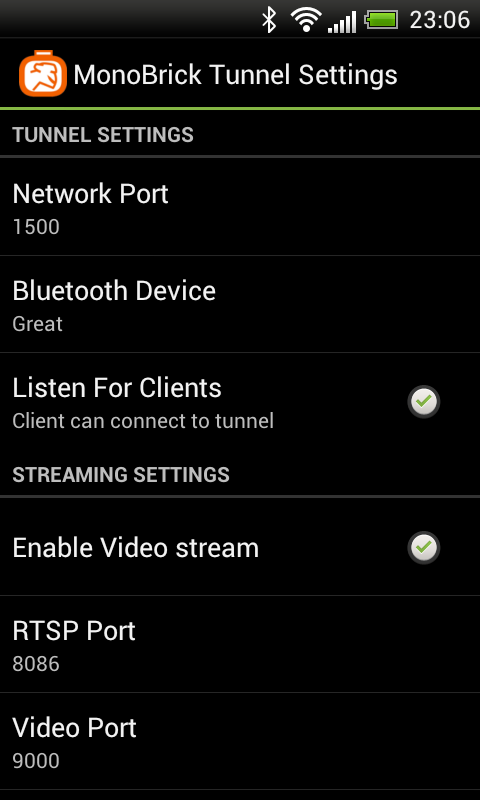
Anders
-
This reply was modified 11 years, 3 months ago by
 Anders Søborg.
Anders Søborg.
-
This reply was modified 11 years, 3 months ago by
 Anders Søborg.
Anders Søborg.
-
This reply was modified 11 years, 3 months ago by
 Anders Søborg.
Anders Søborg.
December 28, 2013 at 00:04 #3652
PepeParticipantYes, it’s enabled.
December 28, 2013 at 23:49 #3655
Anders SøborgKeymasterAre you using a firewall? Have you installed VLC? What is your configuration – RTSP port video port? Are you connect directly to your phone (your phone is acting as WiFi hotspot) or through a router? What are the settings on your router. Are you forwarding traffic from your PC to your phone on the router? A more detailed description would be nice…
December 29, 2013 at 09:54 #3659
PepeParticipantOk, sorry. I’m not an expert, but I’ll try to explain myself:
– Windows (Win7 Home Premium) firewall, as far as I know.
– VLC is installed.
– Configuration (on my phone settings, I suppose) is default 8086 port for RTSP an 9000 for video.
– My PC is wired to a WiFi router, which the phone is wirelessly connected to. I have no idea about this device configuration, but if you give me some advice on what I must look for, I’ll try to investigate.Thaks a lot.
December 29, 2013 at 10:02 #3660
Anders SøborgKeymasterHi again
Try the following. Create a WiFi hotspot on your phone – without a encryption/no password. Then connect from your PC to the phone’s WiFi network. Once connected disable your firewall on the PC and run the Android Tunnel software. Check if the connection is ok by sending a motor command or something. Finally try to stream video… this should work.
Anders
December 29, 2013 at 11:50 #3661
PepeParticipant¡Works GREAT! Is much more than fast enough to remote controlling the robot in real time, my friend, really really nice work.
I still have problems sending messages to the NXT: my machine sports a rotaing turret for holding the phone, and I want to trigger different movements. I understand that if the program is running, it will compare text strings I could send from single keys using your PC software and, when correct, make the required actions. But it still does nothing, even with the console showing “Write message: OK” in the status bar.
Thanks, again.
December 30, 2013 at 23:40 #3677
Anders SøborgKeymasterHi Again
¡Works GREAT! Is much more than fast enough to remote controlling the robot in real time, my friend, really really nice work.
Great
I still have problems sending messages to the NXT: my machine sports a rotaing turret for holding the phone, and I want to trigger different movements. I understand that if the program is running, it will compare text strings I could send from single keys using your PC software and, when correct, make the required actions. But it still does nothing, even with the console showing “Write message: OK” in the status bar.
You must be using the wrong mailbox or something else is wrong in your program
Anders
December 31, 2013 at 15:49 #3682
PepeParticipantI’m using the same mailbox, both in the remote and in the program.
If you could tell me how to write a simple program, just to test that function, I would appreciate.
Also, I see two buttons in the Tunnel tab, that doesn’t work at all: the “toggle light” and the GPS ones. Should they work or are still not?
Thanks!
And happy new year 😉
-
This reply was modified 11 years, 3 months ago by
 Pepe.
Pepe.
January 1, 2014 at 19:50 #3688
Anders SøborgKeymasterPost the program that you have running on the NXT – and I will have a look at it. The “toggle light” and GPS are for “future” use.
Anders
January 1, 2014 at 20:28 #3696
PepeParticipantJanuary 1, 2014 at 20:40 #3702
Anders SøborgKeymasterLooks ok – be sure not to clear the mailbox each time you read it.
Try to go through all mailboxes in your PC application. If that doesn’t work try the following…
If I remember correctly – the NXT has something with the ten first mailboxes being for read and the next ten being for write (it might be the other way around). So you might need to add ten to your mailbox number on either the PC or NXT side. This is from a phone so you might need to clarify this by having a look at the MonoBrick code yourself…
Anders
January 1, 2014 at 21:10 #3705
PepeParticipantIt seems too complicated for me, but I’ll keep working on it. I’ll tell you when I get it right.
Thanks again.
January 1, 2014 at 21:13 #3706
Anders SøborgKeymasterHi
Just try it and see how it goes
Anders
January 4, 2014 at 15:39 #3742
PepeParticipantProblem solved: there is no concordance between the mailbox numbers in NXT-G software and yours. In NXT-G mailbox numbers range from 1 to 10, but in the Monobrick Remote they range from 0 to 9. Simply send messages from mailbox 0 to mailbox 1 and everything is OK ;-D
Thanks!
-
This reply was modified 11 years, 3 months ago by
-
AuthorPosts
You must be logged in to reply to this topic.







Follow